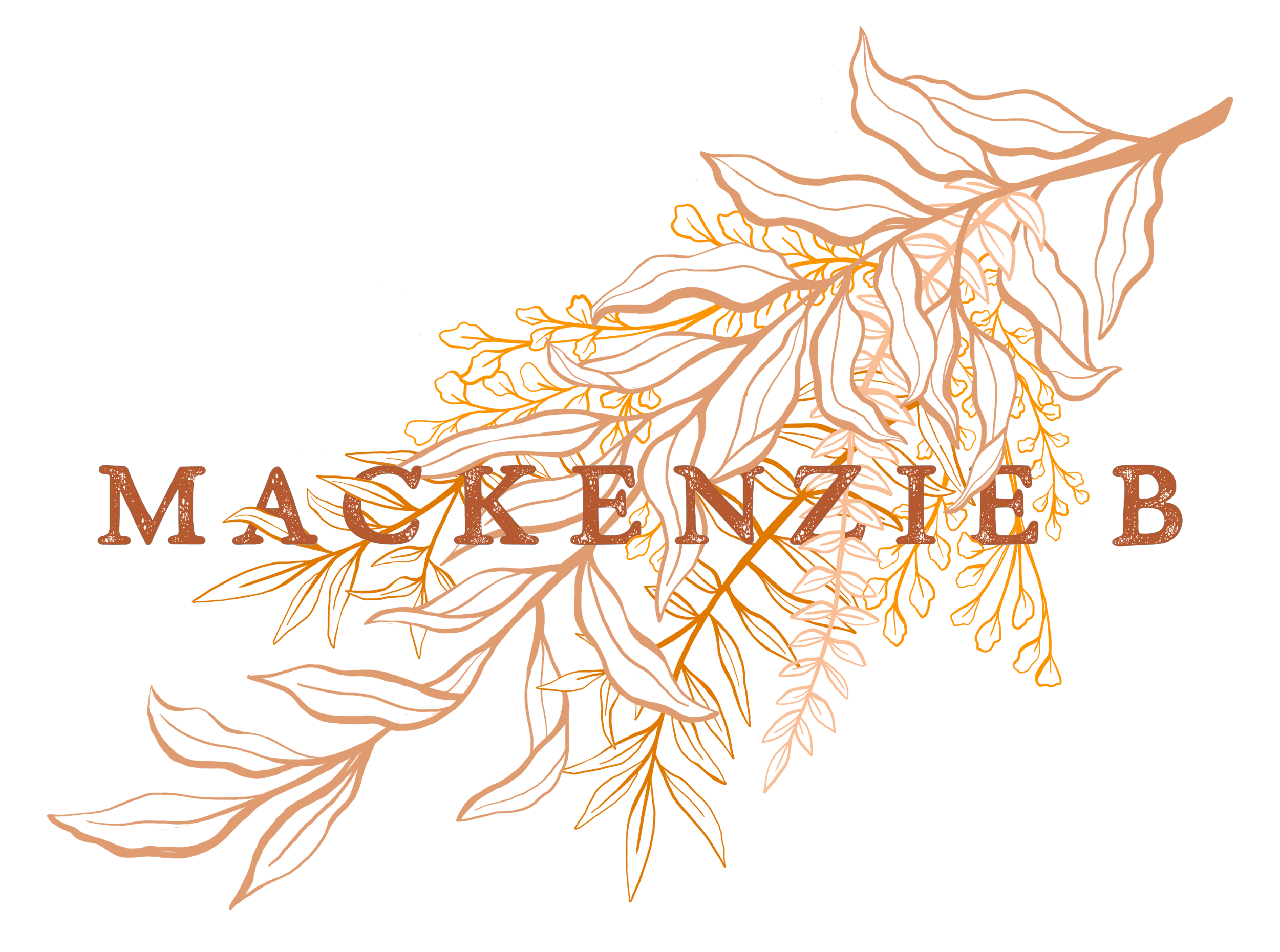The “At Home” Lightroom Mobile Preset
Everyone is stuck at home, finding things to pass the time during the 2020 quarantine. In a world full of madness, I wanted to add some positivity.
So, I’m offering up my first preset, ever. A mobile preset designed for interior feels, for “at home”.
So stay home, snap some photos and enjoy this preset at a super low price - as my gift to you, to add some light into your day.
about the preset + how to use it:
I created this Lightroom mobile preset on a super gloomy day. Some days are gloomy, some days are sunny and some days are a bit of a mixture. Every lighting situation is different and any preset you use will need some adjusting regarding what time of day you took it, how many windows are in the room and what the weather is like that day. BUT, keep in mind - natural light is your friend and will work best with this preset.
I tried my best to make this preset pretty simple and versatile. So the adjustments you mainly want to focus on are most likely exposure ; highlights ; shadows ; and temperature.
Exposure : again, I took these photos and created the preset on a super gloomy day, so if you have a photo that is super bright, you may need to take it down a bit.
Highlights : if you are missing details in the very bright areas of your photo, bring this down a bit, or bring it up to add some more light into the photo - play around a bit.
Shadows : basically the same as highlights, but regarding the shadows in the photo - if your shadows are too dark, play around with it - even darken your shadows a bit to add some “mood” to it.
Temperature : don’t underestimate the warmth of a photo! I am someone who likes to add a lot of warmth to my photos but for this preset, I didn’t go as crazy as I normally do. Again, depending on where and when you take your photos, you will want to play around with this slider to add a warmer feel to your photos, or even cool it up a bit - that’s the great thing about presets, you can play with them!
downloading :
Because I wanted to make this preset usable for everyone, even people who aren’t photographers with the desktop version of Lightroom - this preset basically comes in the form of a photo.
Once you purchase the preset, a photo download will be available. You will take this photo, the exact file, into Lightroom Mobile [I say “exact file” meaning - make sure you don’t text this photo to yourself or anything like that, it won’t work - airdrop should be fine though].
» add the photo into Lightroom Mobile
» click on the “…” bubble in the top right
» choose “create preset”
» name the preset “at home”
» choose preset group - create a new preset group - name group “Mackenzie B Presets”
» check all of the boxes for the settings (tools, light, color, etc..)
And that’s it! This preset will now be in your “Presets” section of your Lightroom Mobile under the group “Mackenzie B Presets”. Enjoy and stay safe, at home ♡